BigCommerce product pages include a default Warranty Information tab (under “Other Details”) if you use the product Warranty field. To rename this tab, you need to edit your theme’s files. In most modern stores (using the Cornerstone/Stencil theme), the tab title comes from the language file lang/en.json. Simply opening that file and replacing “Warranty Information” with your new text will update the tab label. Below is a step-by-step guide for both Cornerstone (Stencil) and legacy themes, along with best practices for non-developers.
1. Make a Safe Copy of Your Theme
Before editing, create a backup copy of your live theme. In BigCommerce Admin under Storefront > Themes, click the gear icon for your current theme and choose Copy (or Duplicate Theme). This lets you make edits without affecting your live store. Once you’re comfortable, you can apply the changes to the published theme.
- Reason: Editing theme files directly on a live theme is risky. A copied theme lets you test changes first.
Discover today’s Kentucky lottery winning numbers and official KY lottery results on LotteryCoast.com, your go-to lottery post for verified numbers.
2. Open the Theme File Editor
Next, open the theme editor for the Stencil/Cornerstone theme:
- In BigCommerce Admin, go to Storefront > Themes.
- Find the theme you copied or are using, click Advanced (or the gear icon), and select Edit Theme Files.
- In the left file browser, expand the lang folder.
The /lang subfolder contains your language JSON files (e.g. en.json for English). This file defines all the text labels used in the theme.
Looking for the most recent New Hampshire lottery winning numbers? Visit LotteryCoast.com for today’s NH lottery results, historical draws, and detailed lottery posts all in one place. Stay informed and check your luck!
3. Edit the en.json Language File
With lang/en.json open, search for the key “warranty”. By default it looks like this:
"warranty": "Warranty Information",- Cornerstone/Stencils (Stencil themes): Replace the value “Warranty Information” (the text between quotes) with your desired tab title. For example:
"warranty": "Guarantee Details",
This changes the tab from “Warranty Information” to “Guarantee Details” on all product pages. Save the file when done. - Blueprint (legacy) themes: If you have an older (Blueprint) theme, edit the file
Panels/ProductWarranty.htmlinstead. Find the snippet with%%LNG_ProductWarranty%%and replace it with your text (e.g.=== ProductGuarantee ===). For example:
<li class="tab" id="ProductWarranty_Tab"><a href="#tab-warranty">%%LNG_ProductWarranty%%</a></li>- Change to something like: htmlCopyEdit
<li class="tab" id="ProductWarranty_Tab"><a href="#tab-warranty">Guarantee Details</a></li>(The DuckSoup guide confirms this approach: “For Blueprint themes… edit ProductWarranty.html and replace%%LNG_ProductWarranty%%with your desired heading text.”)
Since most stores use a Stencil theme, focus on editing lang/en.json. After you replace the text, save the file.
Stay informed with the most recent North Dakota lottery winning numbers only on LotteryCoast.com. From current draws to historical data, find complete lottery results, detailed lottery posts, and accurate ND updates—all in one place.
4. Save and Preview Changes
Once you’ve edited en.json, save the changes and go to the theme preview or a product page on your test site. The tab title should update immediately. If it doesn’t appear, clear your browser cache or turn product tabs off/on in Store Setup > Display and back on.
- Tip: If the title didn’t change, double-check you edited the correct language file (e.g.
en.jsonfor English) and that you replaced the exact text within the quotes. The DuckSoup tutorial walks through this: “Searchen.jsonfor ‘warranty’ and replace ‘Warranty Information’ with your new text.”
Check the latest Delaware lottery results now on LotteryCoast.com. From daily draws to jackpot updates, find accurate DE winning numbers and reliable updates through our comprehensive lottery post coverage.
5. Alternative JavaScript Method (Advanced/Legacy)
If for some reason you can’t edit the theme files, another (less recommended) approach is a small JavaScript snippet. For example, Spring Merchant shows adding this to templates/components/products/product-view.html (just before </body>) to rename the tab on page load:
<script type="text/javascript">
$(document).ready(function(){
$("li#ProductWarranty_Tab a").text("Testimonials");
});
</script>
This jQuery code finds the Warranty tab by its DOM ID and changes its text to “Testimonials”. You could adapt this to any label. However, note:
- This requires editing HTML and adding script (for legacy themes).
- It’s a bit of a hack; editing the language file is cleaner.
- If you use this, be sure to test thoroughly (and it won’t help with SEO as much as static text).
Check the latest New Jersey lottery results today at LotteryCoast.com. From daily draws to big jackpots, explore NJ winning numbers and stay informed with detailed updates from our trusted lottery post hub.
6. Use a BigCommerce App for Custom Tabs
If you want more flexibility (like adding extra tabs or size charts without coding), consider a BigCommerce app like PRIKID.APP. It lets you automatically inject custom tabs, pop-ups, banners, and buttons into product pages based on rules (by brand, category, product name, etc.). For example, you can:
- Define a size chart or extra info content once, then automatically apply it to many products.
- Automatically place content in the best location (tabs or pop-ups) without manual coding.
- Use rich content (images, tables, even embedded Google Sheets) in these tabs.
Prikid’s BigCommerce integration explains it well: “The app allows you to automatically place size charts/popups/tabs/banners… on pre-selected product pages (by rules and conditions) with any additional content you want to show your customers…”. In short, it’s a non-technical way to customize product page tabs and add things like warranty info, size charts, or promotions.
- For more on product page customization, see our guide to adding custom product tabs on BigCommerce.
Summary and Key Steps
- Copy your live theme before making edits.
- In the Stencil theme editor (Storefront > Themes > Advanced > Edit Theme Files), open
lang/en.json. - Find the line
"warranty": "Warranty Information"and change"Warranty Information"to your new title. - Save and preview the product page. The tab label should update.
- (Alternate for legacy themes: edit
Panels/ProductWarranty.htmlor use a jQuery snippet.) - Non-developers can also use an app like Prikid to add and manage extra tabs and content by rules.
By following these steps, you can easily customize the BigCommerce warranty tab title to anything you need (e.g. “Guarantee Details,” “Product Specs,” etc.). Whether editing code or using a tool like Prikid, you’ll have a more tailored product page.
Don’t miss out on the Georgia (GA) lottery winning numbers — view accurate USA results from the official lottery post now.