Content Item Editor
- Adding a Pop-up or Size Chart to Product Pages
- Creating rules to filter products according to conditions
- How to add a new tab next to the product description tab on particular product pages in a BigCommerce store?
- Configure general-purpose pop-up
- Importing Google Spreadsheet into BigCommerce Size Charts
How-to guides
- How to place a size chart link elsewhere?
- How to inject a size chart into a product page content?
- How to change the size chart’s link/button text and style?
- How to use a custom JavaScript code to display size charts?
- How to make the app work with a blueprint-based theme?
- How to replace text on a button with an image?
Frequently Asked Questions
General questions
- Will it work on multi-storefront or headless stores?
The app doesn’t support multi-storefront and headless stores natively.
So, for MSF stores, it will work only for the main store.Perhaps you can make it work by adding this script into the <head></head> section:
<script async src=”https://dmt83xaifx31y.cloudfront.net/public/js/prikidsizecharts.js?v=50#store=STORE_HASH” crossorigin=”anonymous”></script>
Replace STORE_HASH by yours store hash.
Please note, that for headless stores it will work only if it will be able to find product ID on the product page.
The easiest way is to put the hidden input field with the product ID somewhere on the page:<input type=”hidden” name=”product_id” value=”86″>
- Is the Prikid Size Charts App for BigCommerce free?
You can use the app for free if you need no more than 2 (two) pop-ups.
Each pop-up can be linked with multiple products.
If you need more than 2 pop-ups, you can upgrade to a paid subscription that does not limit the number of pop-ups.