Table of Contents
You can find the Prikid app in the BigCommerce Apps Marketplace
Install #
To install the app to your Bigcommerce store click this button
You’ll be taken to the login screen where you will select the store that will install the app
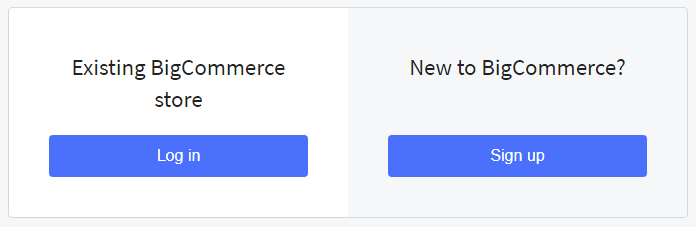
After logging in, you’ll be taken to the app install page. Click Install

You’ll be taken to a page that outlines what the app will access
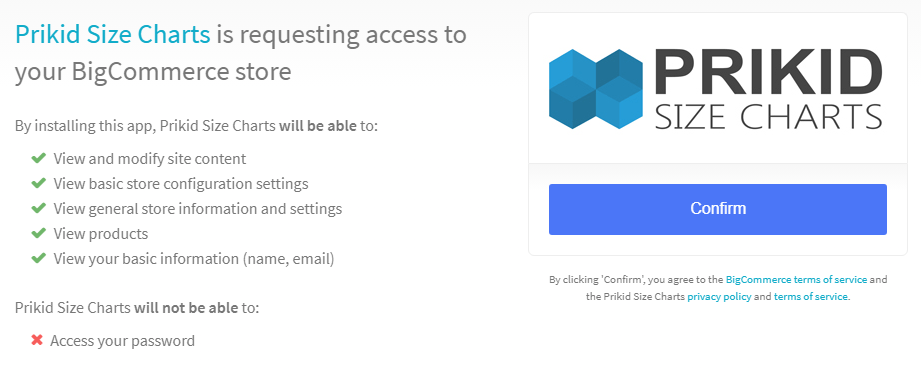
Click Confirm when you’re ready to finalize the installation.
After the installation is complete, you can view the app under My Apps in the control panel
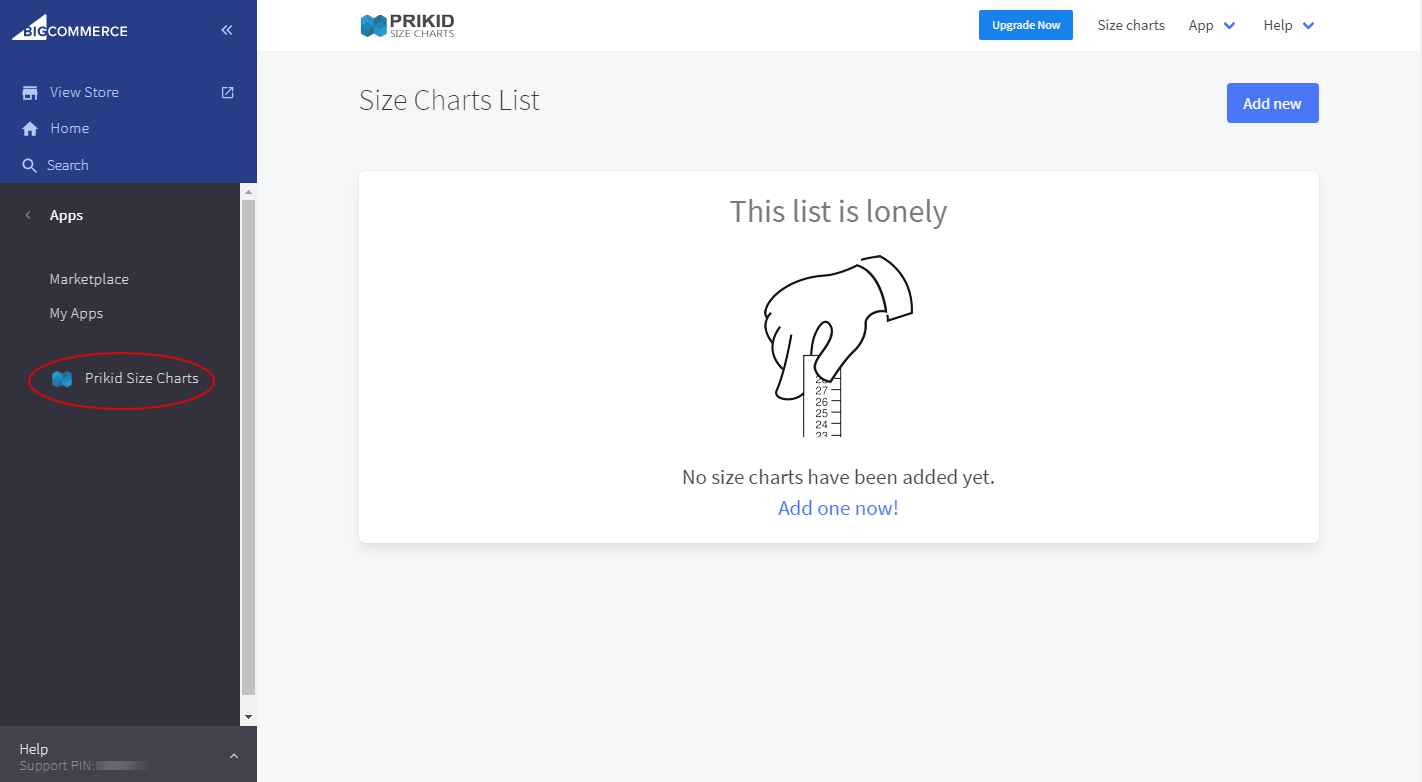
Well done! The app is ready to create the first pop-up or size chart!