The PRIKID app has native support for Stencil-based themes. But it will also work on Blueprint-based themes if you follow a few steps
If your store uses a Blueprint-based theme #
After the app installation is finished, go to the App > Settings menu and click on the Script installation tab.
You need to copy the code snippet and insert it into the Storefront > Footer scripts:
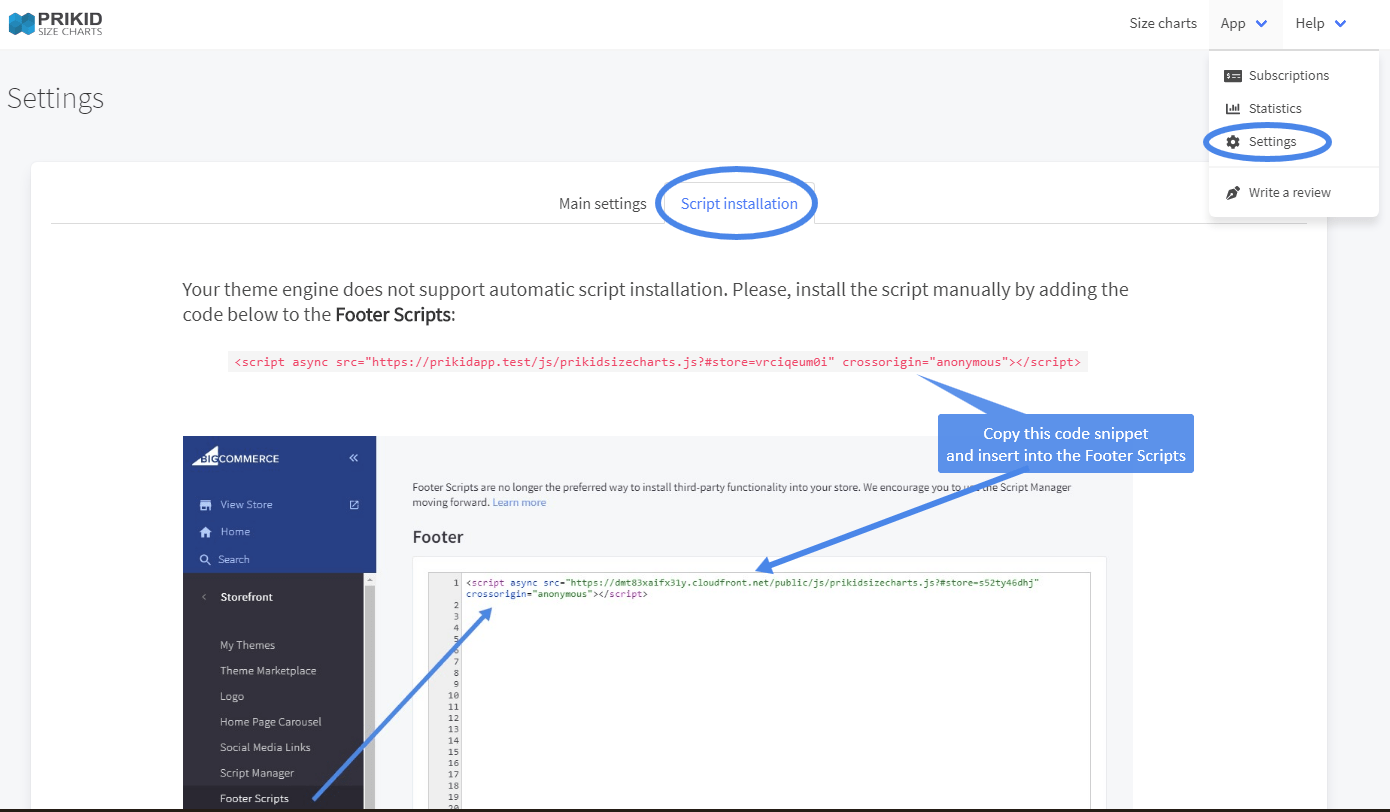
If your store uses a Stencil-based theme #
If your store uses a Stencil-based theme you’ll see other information under the Script installation tab, where you’ll able to automatically set up the script code if it for some reason didn’t install during app installation
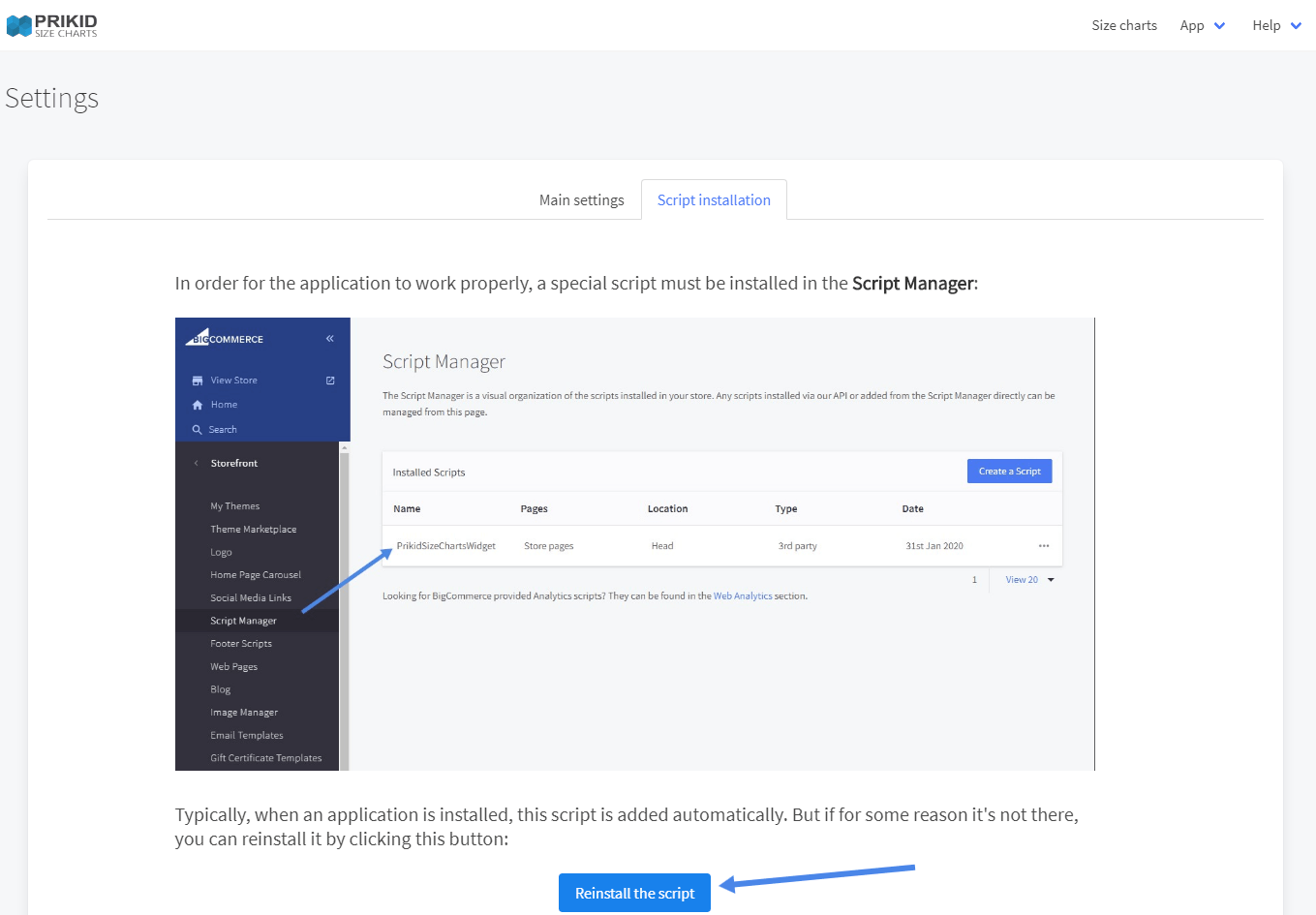
Just click the Reinstall the script button and the app will insert its own code snippet into Script Manager.
Find out the latest North Dakota lottery winning numbers on LotteryCoast.com and stay informed on upcoming draws!